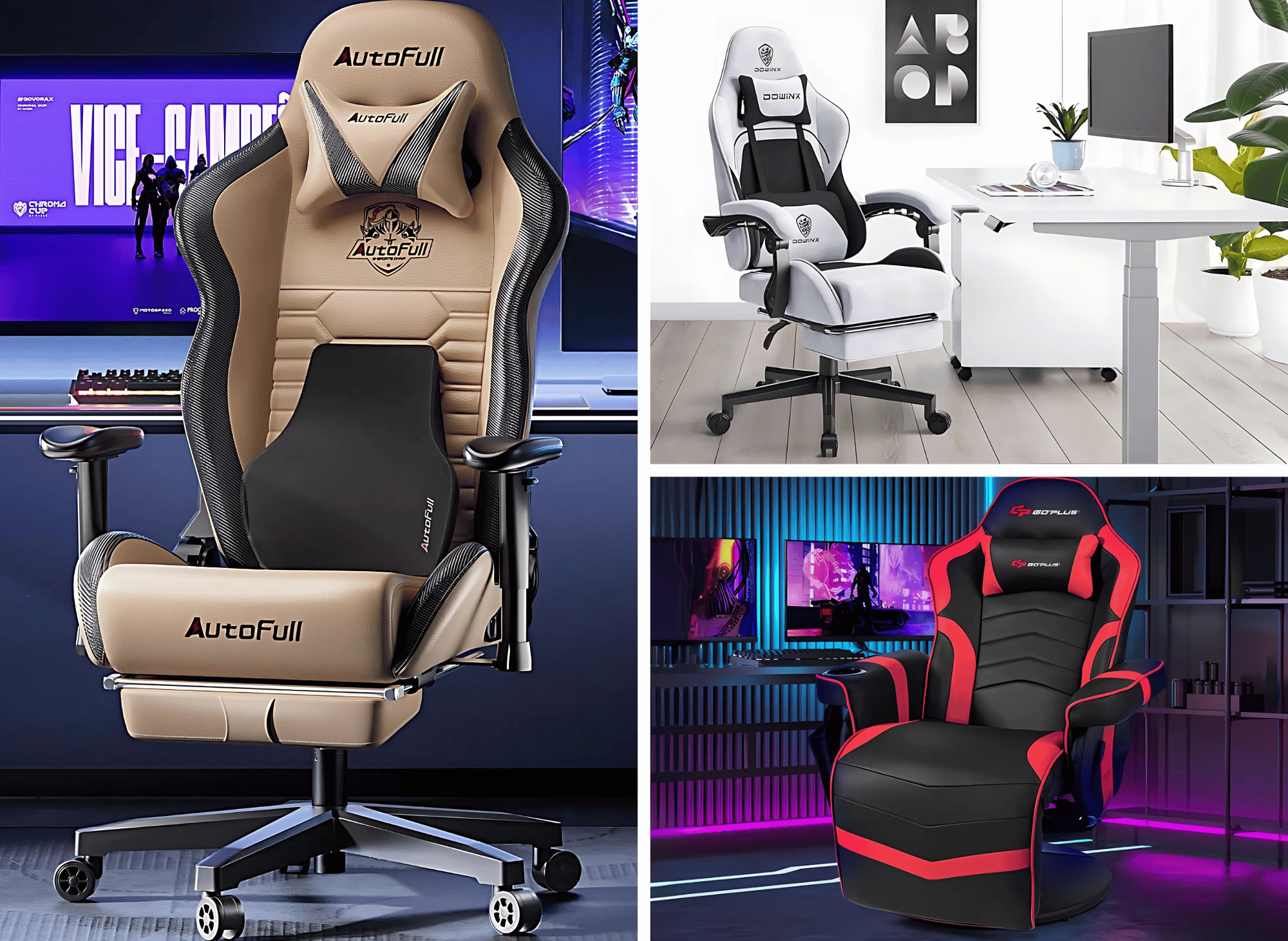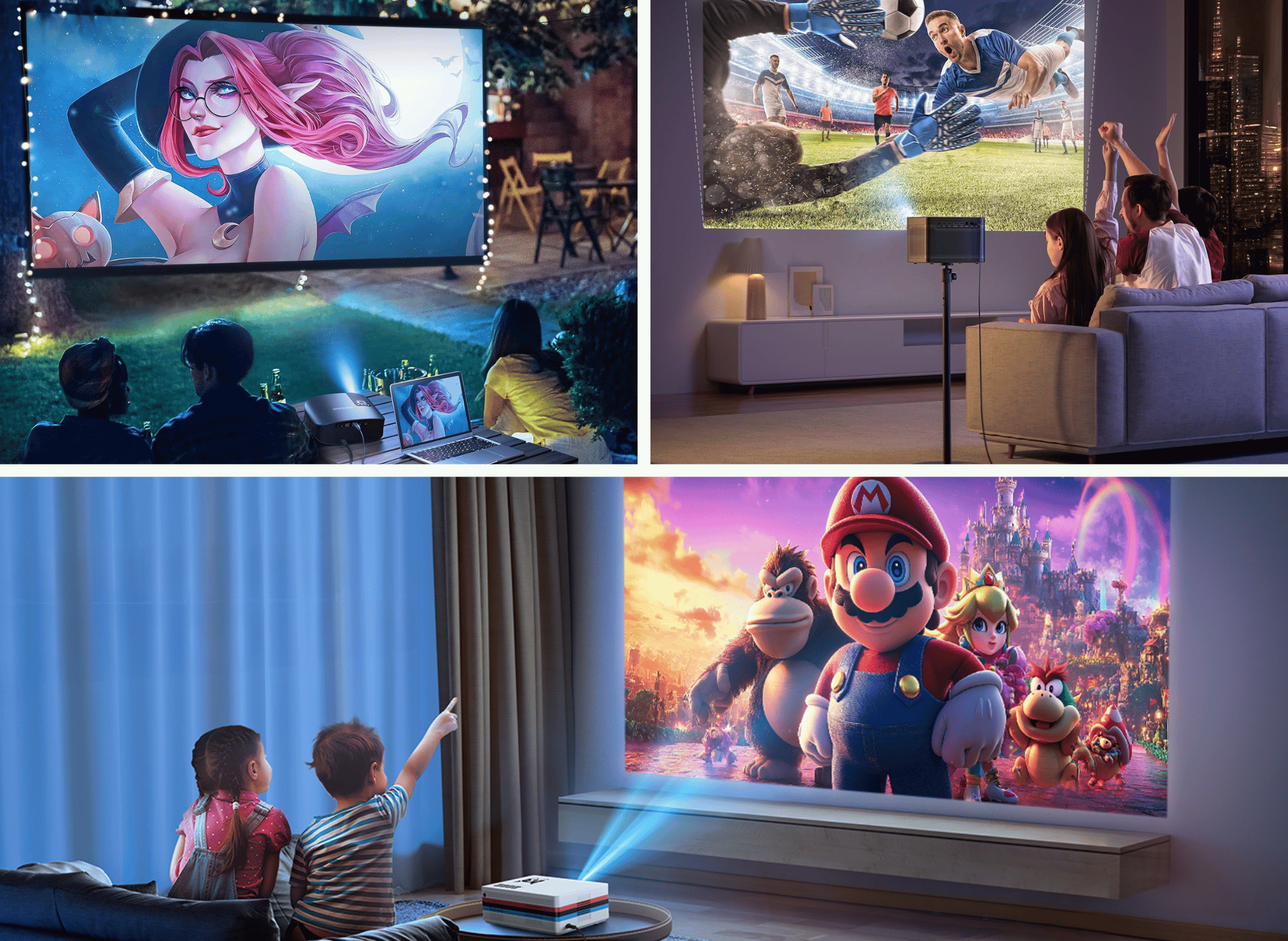Welcome to FactsFanatics. As an Amazon Associate, we earn from qualifying purchases (at no cost to you) from links found within these pages if you choose to buy something.
Streaming has exploded in popularity, and with it comes the need for efficient, streamlined tools to manage the hustle and bustle of live broadcasting. Enter the Fifine AmpliGame Stream Controller D6. An alternative to high-end devices like the Elgato Stream Deck, this affordable yet feature-rich option is designed for gamers, streamers, and content creators. Finally, an option for gaming that doesn't break the bank!
The D6 offers similar functionalities for half the price of leading brands. But can the D6 deliver professional-grade functionality at a fraction of the cost? From its customizable macros to glowing RGB ring, our detailed review explores the highlights of the Fifine AmpliGame Stream Controller D6 and its limitations.
Whether you want to upgrade your streaming setup or explore robust tools while staying within your budget, the D6 might be the answer.

AmpliGame Fifine Stream Controller with 15 Macro Keys
Streaming Keyboard with Trigger Actions in OBS/Twitch/YouTube/Streamlabs, Shortcut Buttons Keypad Works with Mac and PC-D6
Introduction to Live Streaming
The world of live streaming has experienced significant growth in recent years, with more and more content creators turning to platforms like YouTube, Twitch, and Facebook to share their passions with a global audience.
A key component of successful live streaming is the ability to manage multiple tasks simultaneously, such as switching between different programs, adjusting audio levels, and interacting with viewers. This is where a streaming controller, also known as a stream controller or streaming deck, comes into play.
The Fifine AmpliGame D6 Stream Controller is designed to simplify the live streaming workflow, providing users with a convenient and customizable way to control their streams.
With its 15 programmable buttons, users can create shortcut keys for everyday tasks, such as starting and stopping recordings, switching between scenes, and accessing frequently used software. This level of control enhances the efficiency of your streaming setup and ensures a smoother and more professional live streaming experience in all your operations.

Key Features and Benefits:
15 Macro Keys with Customization Options and Touch Mute
At the core of the Fifine D6 are its 15 programmable LCD macro keys. These keys allow users to decide what actions to assign for stream management using popular streaming software, such as switching scenes in OBS, adjusting volume levels, or triggering custom animations during live streams.
The tactile and bright LED buttons are fully customizable, making customizing their keypad appearance and actions easy.
RGB Lighting for Visual Appeal
A standout feature is the RGB light ring encircling the device, offering nine vibrant and changeable lighting modes. Beyond aesthetics, this adds a dynamic flair to your streaming environment, especially when paired with uniquely styled setups.
Compatibility Across Platforms
Fifine ensures compatibility with industry-standard platforms like OBS Studio, Streamlabs, Twitch, and YouTube. Whether live streaming to an audience of thousands or recording gaming content, D6 integrates seamlessly with your favorite tools.
Intuitive Setup, Software, and USB Connection
The plug-and-play USB-C connectivity ensures a quick setup with your PC and Mac computer. You must download the accompanying software or applications for the initial setup.
As part of a verification step, you may need to type specific characters during the software setup process. The accompanying software simplifies customization, letting you configure your macros and personalize the RGB lighting with minimal hassle through an intuitive software interface.
Multi-Purpose Device
Its versatility shines in streaming and other areas like video editing, music production, photo editing, and even office work, allowing you to execute complex shortcuts with one press.
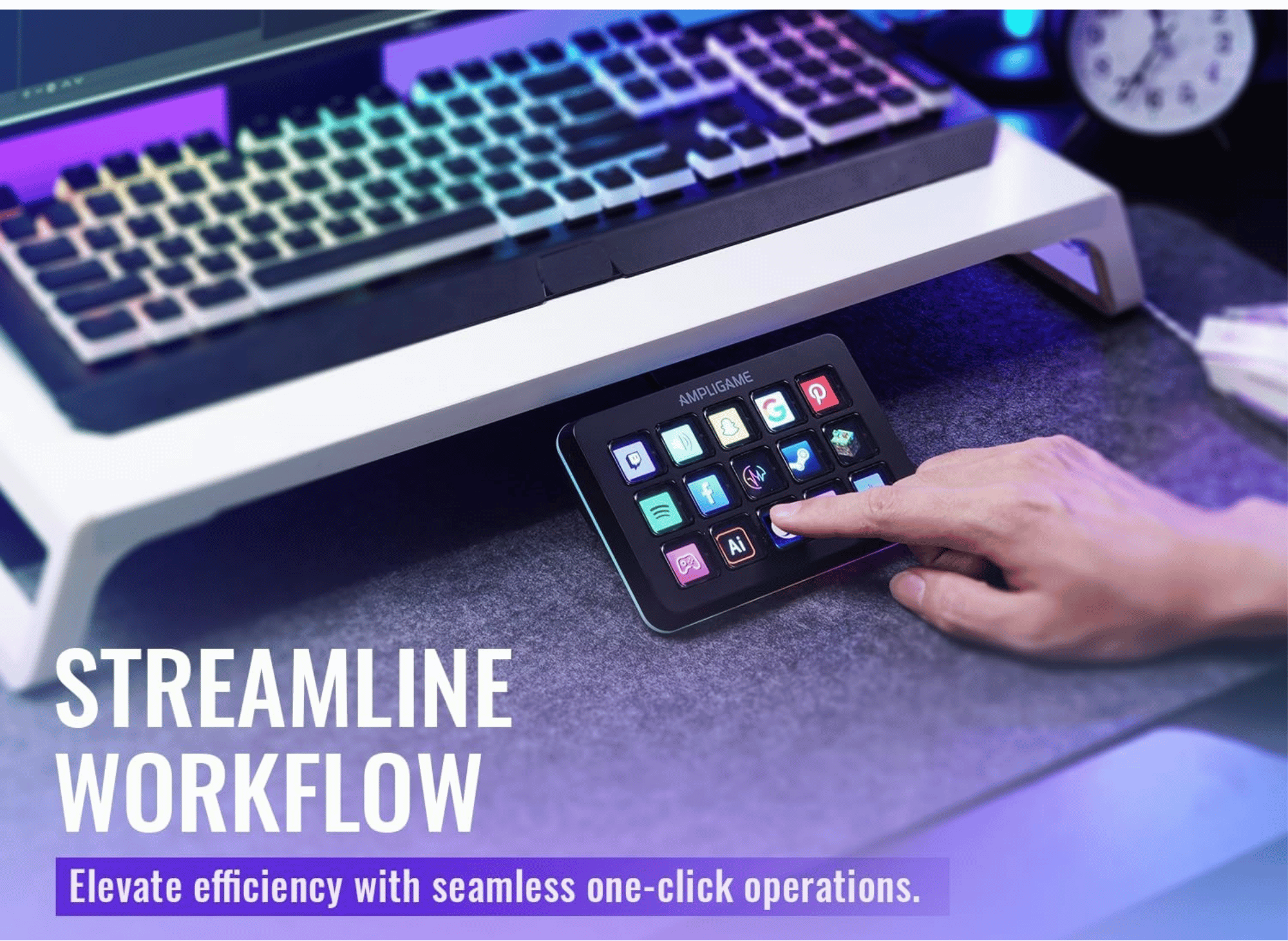
Design and Build Quality
The Fifine D6 is compact and practical, measuring 5.43 x 3.64 x 1.5 inches and weighing just 7.5 ounces. This small footprint makes it perfect for cluttered desks.
The overall build quality is impressive. Sturdy materials give it a durable and reliable feel while ensuring low power consumption. The bright and responsive LED buttons offer long-lasting usability, essential for daily use.
While its fixed angle suits most setups, some users might prefer an adjustable tilt for prolonged, ergonomic design and use.

User Experience
Easy Setup of your Streaming Deck
Setting up the Fifine D6 is a breeze. The device works straight out of the box via USB-C, and software installation is simple and requires minimal technical expertise.
Compatibility, Functionality, and Sound Quality
When paired with OBS, Twitch, or Streamlabs, the D6 is compatible with these popular streaming platforms to simplify live streaming workflows. The device enhances productivity by offering customizable features like programmable buttons, which streamline gaming and content creation tasks. Stream management becomes much smoother with functions like scene switching, touch mute, and volume control.
Yet, there are some caveats. Reports indicate that specific plugins, such as those for Discord and Spotify, are not yet supported, which could be a deal breaker for some users. Additionally, the dragging apps from desktop feature doesn’t always function reliably, as noted by a few customers.

Customization Limitations
While the software offers broad customization, its limited plugin selection may leave power users wanting more. The details of privacy settings and cookie usage allow users to manage their data and personalize their experiences effectively. Still, the customization options are more than adequate for general streamers and budget-conscious creators.
Live Stream Management
Effective live stream management creates a seamless and engaging viewing experience. The Fifine AmpliGame D6 Stream Controller is designed to help streamers easily manage their live streams, providing a range of features that simplify the workflow. With the ability to create custom video shortcut keys, users can quickly switch between different program categories, adjust audio levels, and access frequently used software.
The device also supports multiple pages of shortcuts and profiles, allowing users to customize their setup to fit their specific needs. Additionally, the device’s plugin store offers a range of free plugins for program-specific functions, further enhancing the user’s ability to manage their live stream. Whether you need to switch scenes, mute your microphone, or launch a specific application, the D6 stream controller makes it all possible with a button press.

Comparisons with Competitors
The Fifine AmpliGame D6 stacks up closely against the Elgato Stream Deck, offering many of the same functionalities. Here’s how they compare:
- Price: The D6 starts at $67.14 for Prime Members, a steal compared to the Stream Deck’s considerably higher price point.
- Features: Both devices include programmable macro keys and broad compatibility, but the D6 stands out with its RGB ring lighting and USB Type-C connectivity, adding flair and practical macro functionality. Additionally, the D6 allows users to program different icons for various shortcuts and applications, enhancing functionality and aesthetic appeal.
- Build Quality: While the Stream Deck has a premium edge, the Fifine D6 still delivers excellent durability and performance.
When factoring in price, the D6 undoubtedly provides excellent value for money.
Customer Reviews and Ratings
Overall Rating
The D6 boasts an impressive 4.0 out of 5 stars based on 120 customer reviews.
Positive Feedback
- Value for Money: Many customers were thrilled with its affordability compared to competitors.
- Ease of Setup: The straightforward setup process received high praise.
- Customization: Users appreciated the ability to configure macro keys and RGB lighting easily.
Common Complaints
- Software Limitations: A lack of specific plugins (e.g., Spotify, Discord) dissatisfied some customers.
- Drag-and-Drop Functionality Issues: Dragging applications for macro assignment occasionally failed to work.
Similar Products to Explore
If the D6 doesn’t fit your requirements, consider other comparable products like:
- Elgato Stream Deck Mini
- Programmable Designer Macro Pad
- SOOMFON Stream Controller
- Fifine AmpliGame Video Capture Card
- Macro Pad for Gaming Setup
However, the Fifine D6 remains a solid contender for those on a budget.

Who Should Buy the Fifine AmpliGame Stream Controller D6?
The D6, a product from the fifine ampligame line, is perfect for gamers, beginner streamers, and content creators who want professional functionality without breaking the bank. Its intuitive setup, robust macro features, and attractive design make it an excellent tool for jumpstarting a streaming career or simplifying complex workflows.
While advanced users reliant on niche plugins may find the sound quality and functionality somewhat limited, the D6 provides more than enough versatility for most use cases.
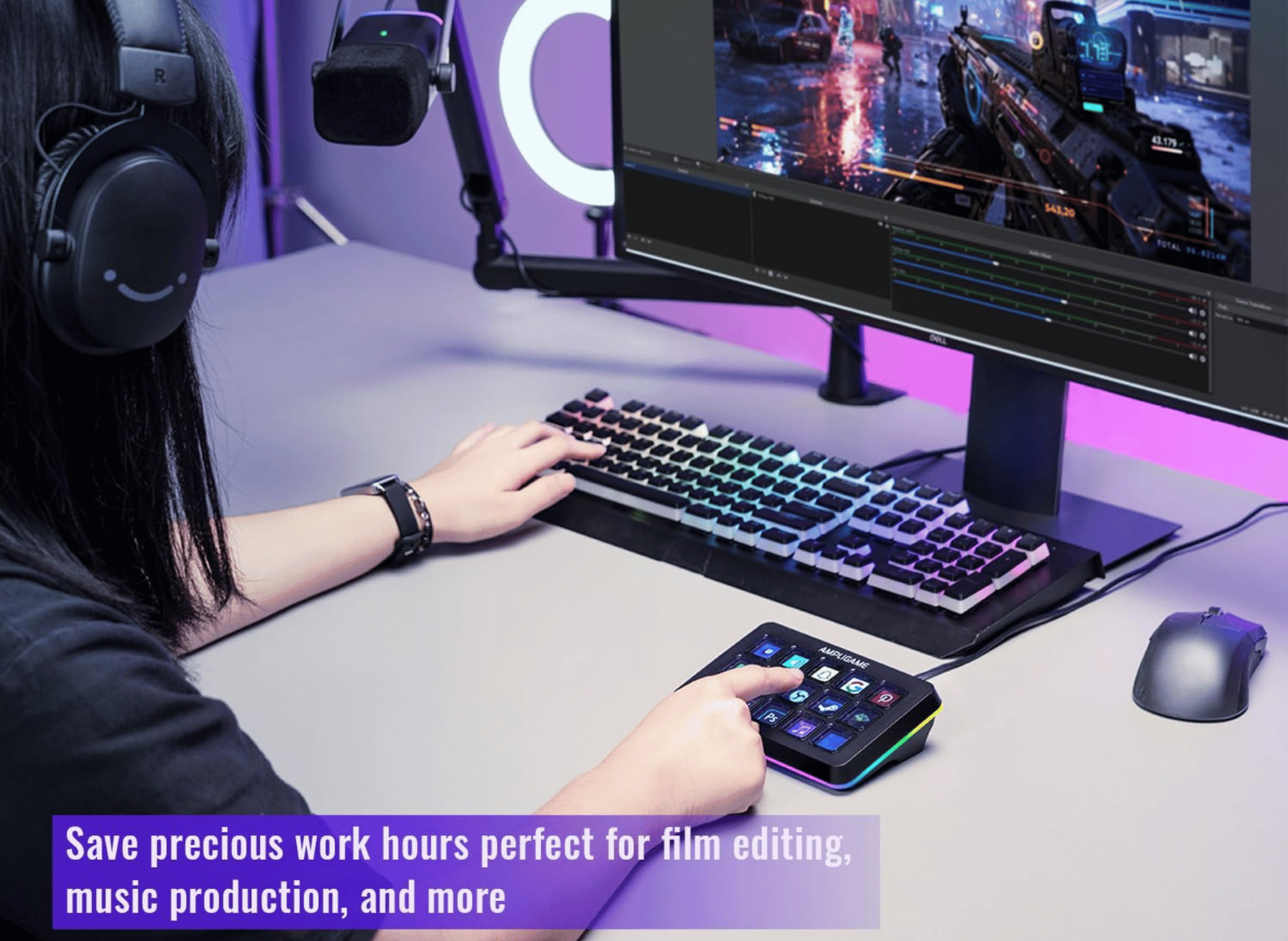
Level-Up Your Streaming Setup and Video Editing Today
If you’re ready to take your streaming game to the next level without spending hundreds, the Fifine AmpliGame Stream Controller D6 is the tool you’ve been waiting for. The companion app, designed to enhance the D6's functionality, allows users to customize keys easily, set up macros, and enjoy features like drag-and-drop functionality and plugin compatibility. Affordable, functional, and stylish, it checks all the boxes for aspiring creators.
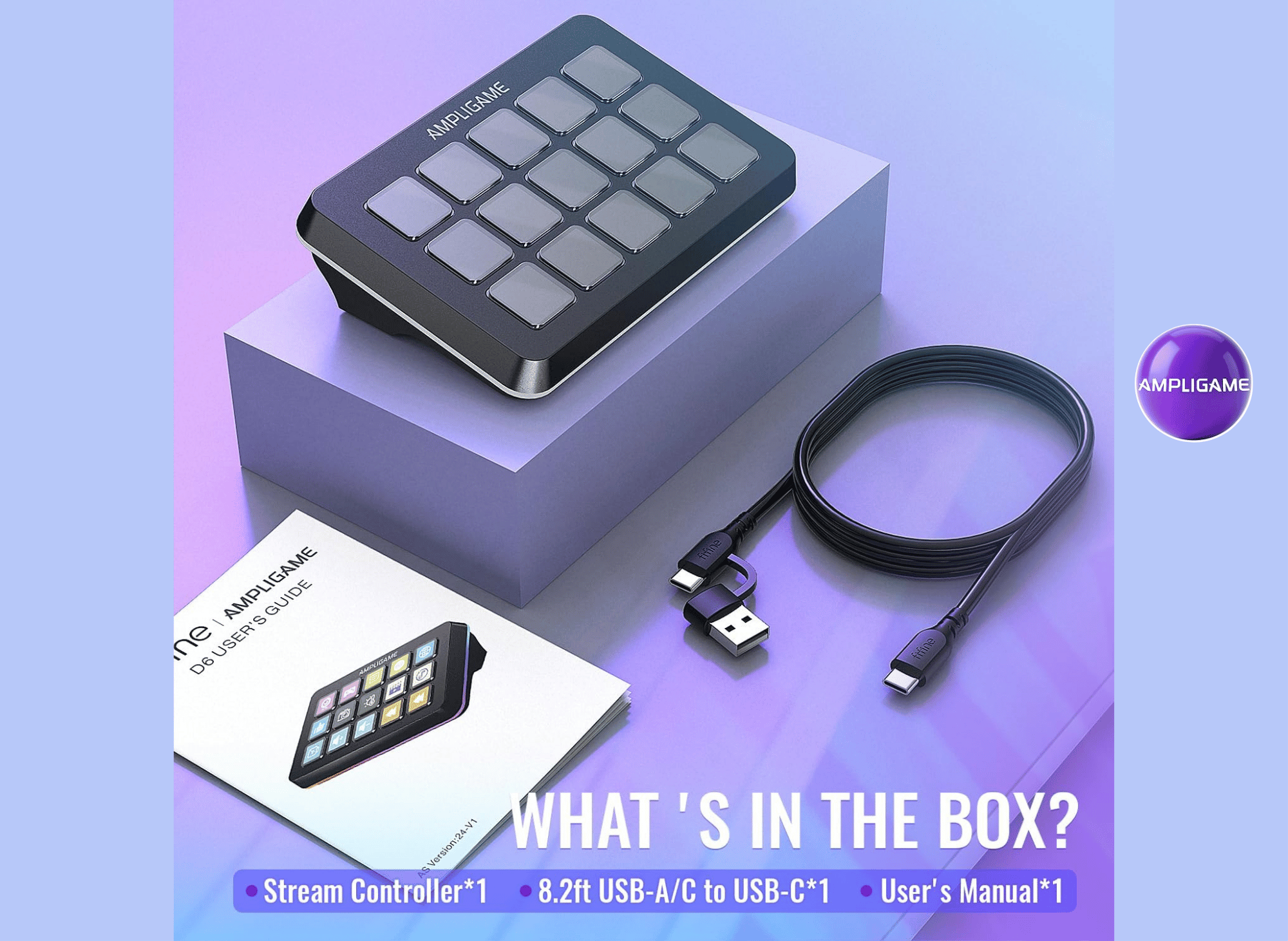
Conclusion and Recommendation
In conclusion, the Fifine AmpliGame D6 Stream Controller is a powerful tool for streamers and content creators looking to simplify their workflow and enhance their live streaming experience on YouTube. With its 15 programmable buttons, customizable face, and plugin store, this device offers a range of features that make it an ideal choice for anyone looking to take their live streaming to the next level.
The device’s compatibility with popular content creation tools, including OBS Studio, and its ability to support multiple shortcuts and profiles pages make it a versatile and convenient solution for streamers. Its solid build quality and prolonged use capabilities make it an excellent value for money.
Based on the reviewer’s experience and customer feedback, we highly recommend the Fifine AmpliGame D6 Stream Controller to anyone looking to improve their live streaming setup and take their content creation to new heights. Whether you’re a gamer, a video editor, or a live streamer, this device will enhance your editing workflow and provide a seamless viewing experience for your audience.
Thank you for reading!
Your friend,
Kelly
#StreamingSetup #ContentCreation #GamingGear #StreamController #TechInnovation #AmpliGame #StreamingTools #FifineTech #GamerLife #LiveStreaming
🎮 🎤 💡 🚀 🔊 🎧 🖥️ 📹 ✔️ 🌟